OpenVPN
1. Overview
This document explains how to enable OpenOTP authentication with Radius Bridge and OpenVPN.
The advantage of integrating RadiusBridge with OpenVPN is :
- Secure access with
MFA. - Authentication of Ldap users via OpenVPN client.
2. WebADM/OpenOTP/Radius Bridge
For this recipe, you will need to have WebADM/OpenOTP installed and configured. Please, refer to WebADM Installation Guide and WebADM Manual to do it. You have also to install our Radius Bridge product on your WebADM server(s).
3. Register your OpenVPN in RadiusBridge
On your OpenOTP RadiusBridge server, edit the /opt/radiusd/conf/clients.conf and add a RADIUS client (with IP address and RADIUS secret) for your OpenVPN :
client <OpenVPN Server IP> {
ipaddr = <OpenVPN Server IP>
secret = Testing123
}
4. Configuring New Radius Server on OpenVPN
Here, we will configure a new RADIUS Server through the OpenVPN GUI.
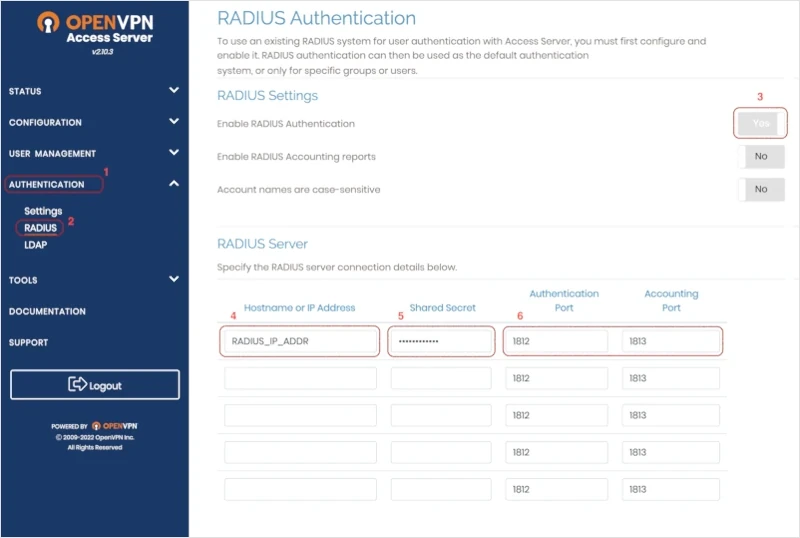
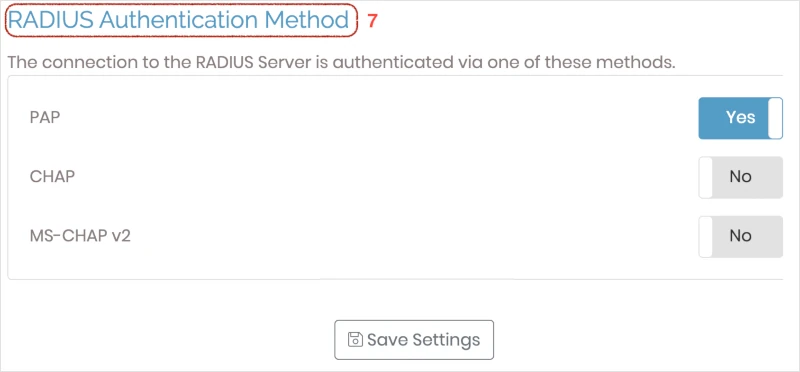
- Go on the
AUTHENTICATIONtab. - Click on
RADIUS. - Set the toggle to
Yesto enableRADIUS authentication. - Specify the hostname or IP address for your
RADIUS server. - Specify the
shared secret. You must configure theRADIUS serverwith the same shared secret. - Define the port where the
RADIUSprotocol sends UDP packets. The default port is 1812.Accounting Port: Define the port where the RADIUS protocol listens for accounting requests. The default port is 1813, and the accounting port is only required when you enable RADIUS accounting. - Define the
RADIUSAuthentication Method.
In the same menu, click onSettingsand chooseRADIUS:
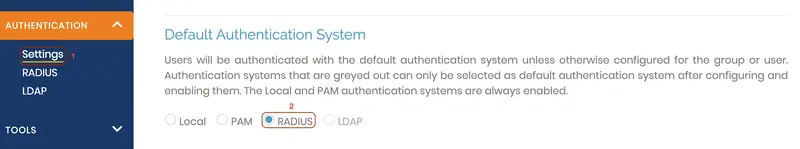
Don’t forget toSave Settingsafter each modification.
Test of Authentication :
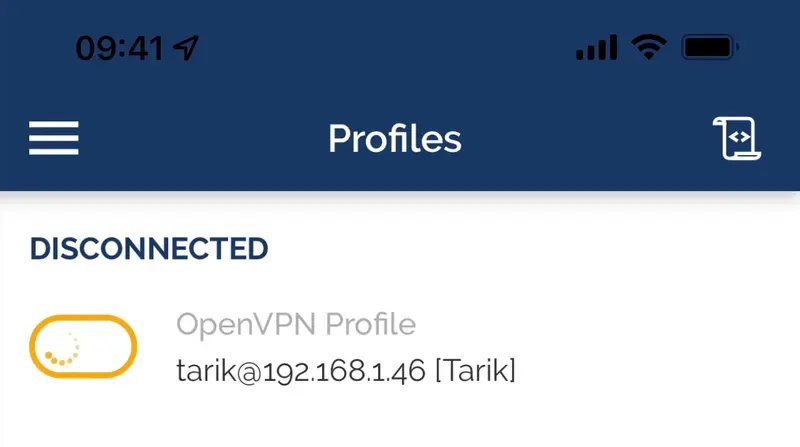
Receiving push notification :
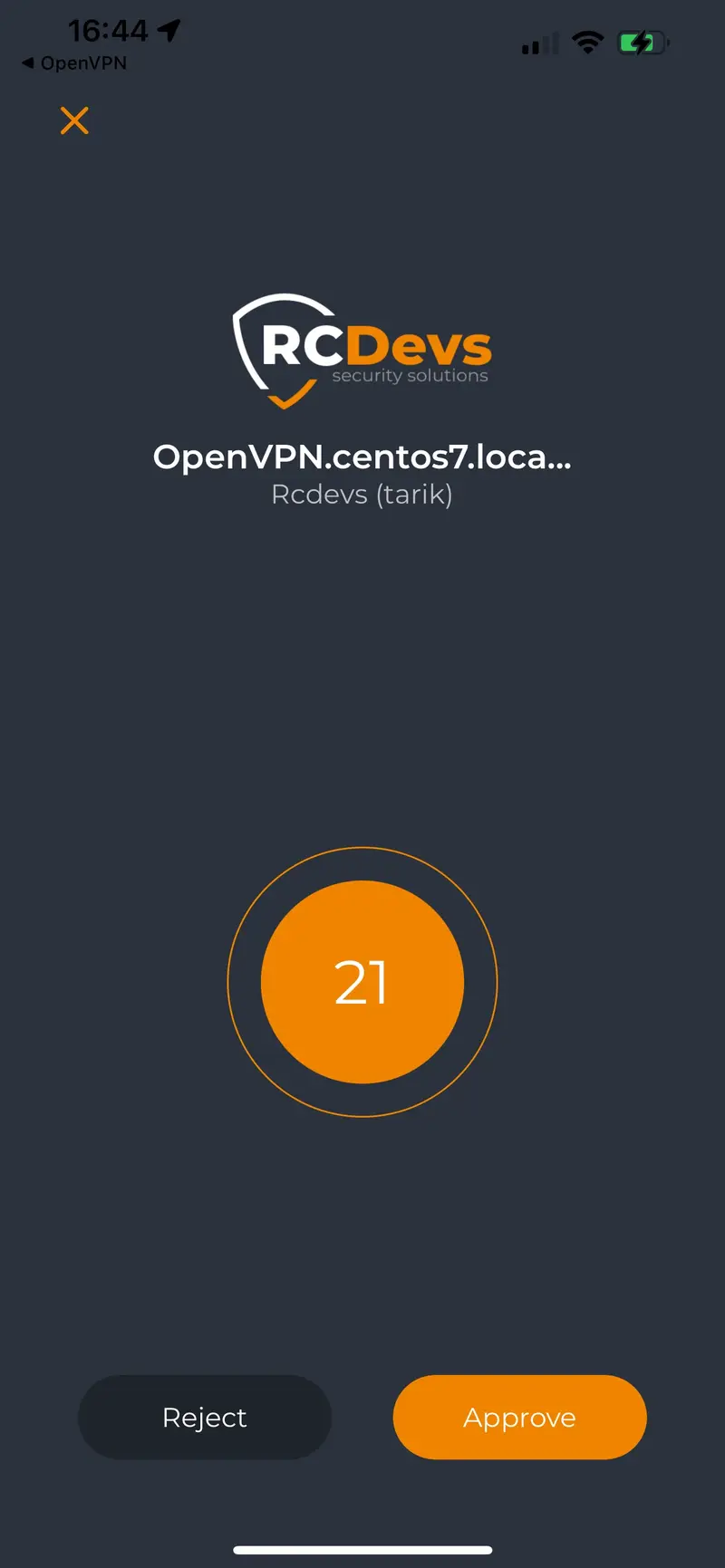
Login success :
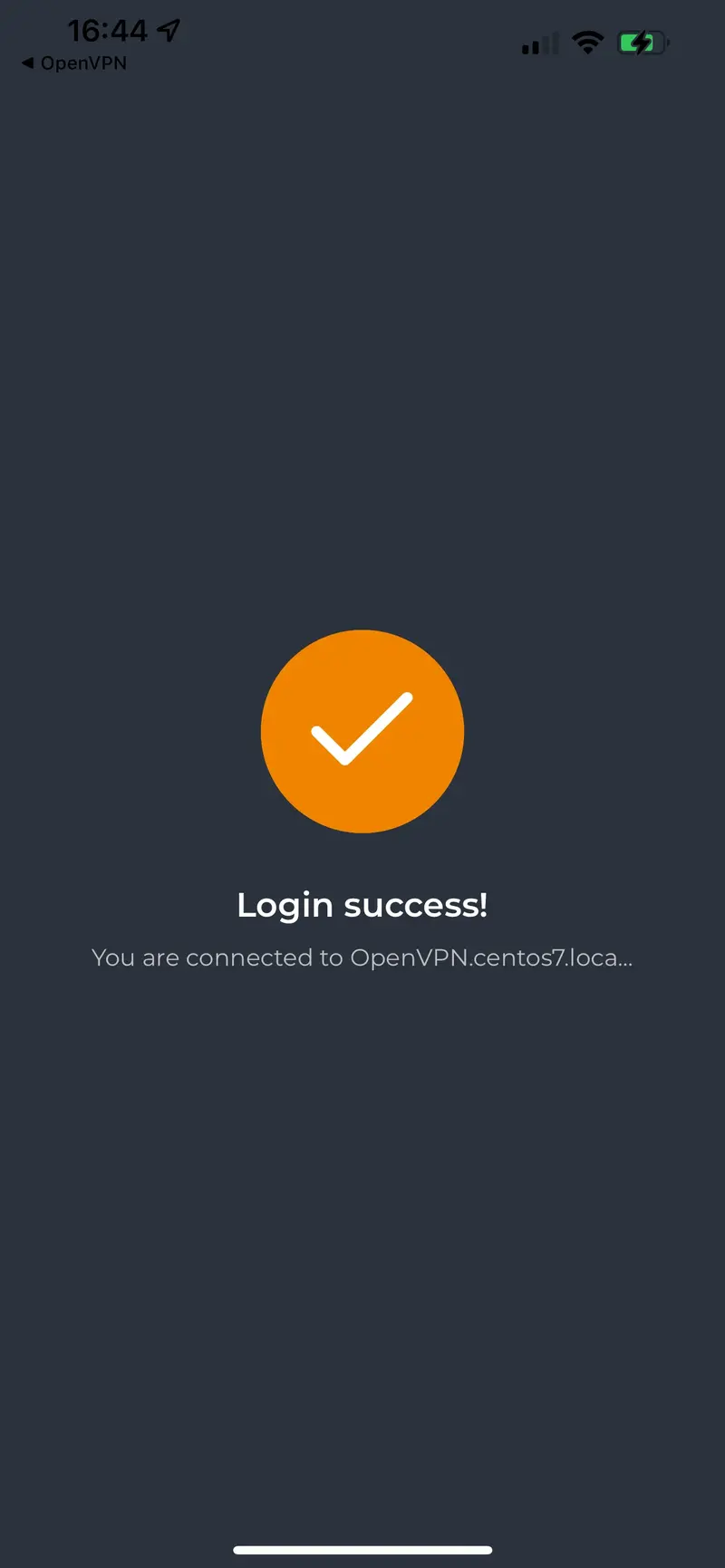
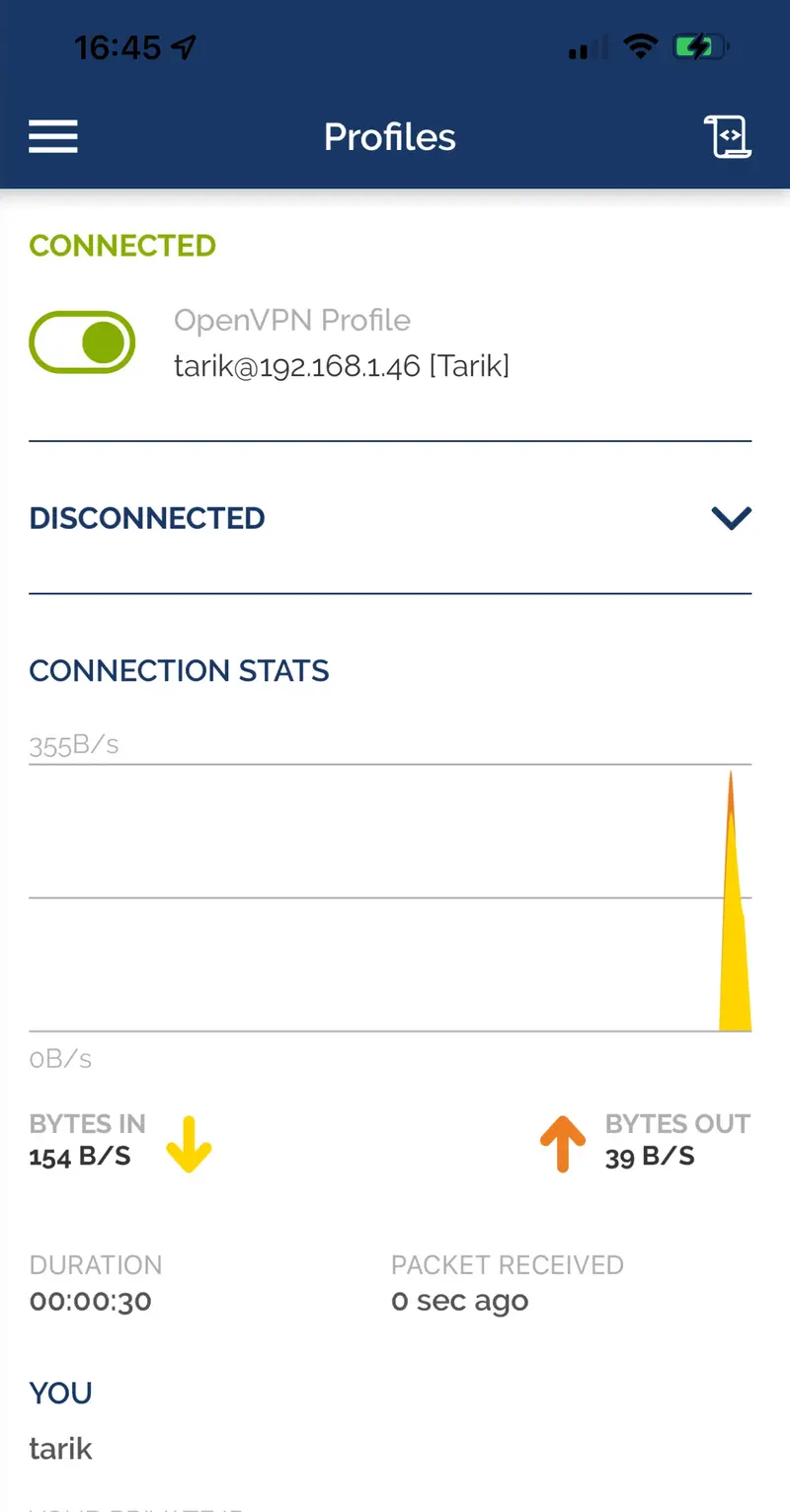
WebADM logs :
Below the OpenVPN session logs after the success login with OpenOTP :
[2022-06-22 15:59:17] [127.0.0.1:52988] [OpenOTP:6EZZ8LR2] New openotpSimpleLogin SOAP request
[2022-06-22 15:59:17] [127.0.0.1:52988] [OpenOTP:6EZZ8LR2] > Username: tarik
[2022-06-22 15:59:17] [127.0.0.1:52988] [OpenOTP:6EZZ8LR2] > Password: xxxxxxxxxxxx
[2022-06-22 15:59:17] [127.0.0.1:52988] [OpenOTP:6EZZ8LR2] > Client ID: OpenVPN.centos7.localdomain
[2022-06-22 15:59:17] [127.0.0.1:52988] [OpenOTP:6EZZ8LR2] > Options: RADIUS,NOVOICE,-U2F
[2022-06-22 15:59:17] [127.0.0.1:52988] [OpenOTP:6EZZ8LR2] Registered openotpSimpleLogin request
[2022-06-22 15:59:17] [127.0.0.1:52988] [OpenOTP:6EZZ8LR2] Resolved LDAP user: cn=tarik,o=Root
[2022-06-22 15:59:17] [127.0.0.1:52988] [OpenOTP:6EZZ8LR2] Using SQL server 'SQL Server'
[2022-06-22 15:59:18] [127.0.0.1:52988] [OpenOTP:6EZZ8LR2] Started transaction lock for user
[2022-06-22 15:59:18] [127.0.0.1:52988] [OpenOTP:6EZZ8LR2] Found 48 user settings: LoginMode=LDAPOTP,OTPType=TOKEN,PushLogin=Yes,ChallengeMode=Yes,ChallengeTimeout=90,ChallengeFake=No,OTPLength=6,OfflineExpire=30,MobileTimeout=30,EnableLogin=Yes,HOTPLookAheadWindow=25,TOTPTimeStep=30,TOTPTimeOffsetWindow=120,OCRASuite=OCRA-1:HOTP-SHA1-6:QN06-T1M,DeviceType=FIDO2,U2FPINMode=Discouraged,SMSType=Normal,SMSMode=Ondemand,MailMode=Ondemand,PrefetchExpire=10,LastOTPTime=300,ListChallengeMode=ShowID
[2022-06-22 15:59:18] [127.0.0.1:52988] [OpenOTP:6EZZ8LR2] Found 5 user data: TokenType,TokenKey,TokenState,TokenID,TokenSerial
[2022-06-22 15:59:18] [127.0.0.1:52988] [OpenOTP:6EZZ8LR2] Found 1 registered OTP token (TOTP)
[2022-06-22 15:59:18] [127.0.0.1:52988] [OpenOTP:6EZZ8LR2] Requested login factors: LDAP & OTP
[2022-06-22 15:59:18] [127.0.0.1:52988] [OpenOTP:6EZZ8LR2] LDAP password Ok
[2022-06-22 15:59:18] [127.0.0.1:52988] [OpenOTP:6EZZ8LR2] Session already started (overriding)
[2022-06-22 15:59:18] [127.0.0.1:52988] [OpenOTP:6EZZ8LR2] Authentication challenge required
[2022-06-22 15:59:18] [127.0.0.1:52988] [OpenOTP:6EZZ8LR2] Sent push notification for token #1 (session AVAR256yr0aZRrrB)
[2022-06-22 15:59:18] [127.0.0.1:52988] [OpenOTP:6EZZ8LR2] Waiting 27 seconds for mobile response
[2022-06-22 15:59:21] [172.16.3.9:56174] [OpenOTP:6EZZ8LR2] Received mobile login response from 172.16.3.9
[2022-06-22 15:59:21] [172.16.3.9:56174] [OpenOTP:6EZZ8LR2] > Session: AVAR256yr0aZRrrB
[2022-06-22 15:59:21] [172.16.3.9:56174] [OpenOTP:6EZZ8LR2] > Password: 16 Bytes
[2022-06-22 15:59:21] [172.16.3.9:56174] [OpenOTP:6EZZ8LR2] Found authentication session started 2022-06-22 15:59:18
[2022-06-22 15:59:21] [172.16.3.9:56174] [OpenOTP:6EZZ8LR2] PUSH password Ok (token #1)
[2022-06-22 15:59:21] [127.0.0.1:52988] [OpenOTP:6EZZ8LR2] Updated user data
[2022-06-22 15:59:21] [127.0.0.1:52988] [OpenOTP:6EZZ8LR2] Sent login success response
Radiusd logs using debug mode :
(11) Received Access-Request Id 109 from 192.168.1.46:57336 to 192.168.1.28:1812 length 98
(11) User-Name = "tarik"
(11) User-Password = "*******"
(11) NAS-Identifier = "OpenVPN.centos7.localdomain"
(11) Service-Type = Outbound-User
(11) NAS-Port = 6
(11) Framed-Protocol = PPP
(11) NAS-Port-Type = Virtual
(11) # Executing section authorize from file /opt/radiusd/lib/radiusd.ini
(11) authorize {
(11) eap: No EAP-Message, not doing EAP
(11) [eap] = noop
(11) pap: WARNING: No "known good" password found for the user. Not setting Auth-Type
(11) pap: WARNING: Authentication will fail unless a "known good" password is available
(11) [pap] = noop
(11) [openotp] = ok
(11) } # authorize = ok
(11) Found Auth-Type = OTP
(11) # Executing group from file /opt/radiusd/lib/radiusd.ini
(11) Auth-Type OTP {
rlm_openotp: Found client ID attribute with value "OpenVPN.centos7.localdomain"
rlm_openotp: Found client IP attribute with value "192.168.1.46"
rlm_openotp: Sending openotpSimpleLogin request
rlm_openotp: OpenOTP authentication succeeded
rlm_openotp: Reply message: Authentication success
rlm_openotp: Sending Access-Accept
(11) [openotp] = ok
(11) } # Auth-Type OTP = ok
(11) Login OK: [tarik] (from client 192.168.1.46 port 6)
(11) Sent Access-Accept Id 109 from 192.168.1.28:1812 to 192.168.1.46:57336 length 44
(11) Reply-Message := "Authentication success"
(11) Finished request
Waking up in 9.9 seconds.
(11) Cleaning up request packet ID 109 with timestamp +1582 due to cleanup_delay was reached
Ready to process requests
Connection to 192.168.3.168 closed by remote host.
Connection to 192.168.3.168 closed.