Proxy User Permissions on AD
How to configure proxy_user rights for Active Directory
There are two things to be considered in order to implement fine-grained LDAP permission for WebADM and its applications.
-
WebADM Proxy user permissions: This system user is used by WebADM to access and manipulate the required LDAP resources without an administrator login, for example, to increase the false authentication counter, register token metadata on the user account…
-
Administrator users permissions: These accounts login to the Admin portal in order to manage LDAP resources and registered applications.
These users are defined in /opt/webadm/conf/webadm.conf with proxy_user and super_admins settings. This documentation is fully dedicated to the proxy_user rights. For the super_admin rights, please have a look at the super_admin documentation.
1. Global Rights (WebADM/OpenOTP/SpanKey/Self-Services)
The proxy user needs to perform a wide LDAP search and reads. It also requires read-only permissions to the WebADM LDAP configurations (i.e. configured containers) and to the user Domains subtrees. The proxy user needs to do some write operations to a few LDAP attributes because it needs to store dynamic application user data into the users.
In some circumstances, the Proxy user will also need to write an application setting on the users and groups. The following attributes are part of the WebADM LDAP schema and need Proxy user read/write permissions:
1.1 Mandatory Attributes used for an Extended Schema
-
webadmData : is the attribute where the applications store the user data (ex. OpenOTP enrolled Token states).
-
webadmSettings : is the attribute where WebADM stores user-specific settings (ex. per-user OTP policy).
In this example, we work with the domain test.local and the User Search Base configured in WebADM Domain is CN=Users,DC=test,DC=local:
PS C:\Users\administrator> (Get-ADRootDSE).rootDomainNamingContext
DC=test,DC=local
PS C:\Users\administrator> (Get-WmiObject Win32_NTDomain).DomainName
TEST
We set minimal rights easily with Powershell for all groups and users in Users container for the proxy_user user:
dsacls "CN=Users,DC=test,DC=local" /I:S /G 'TEST\proxy_user:WPRP;webadmData'
dsacls "CN=Users,DC=test,DC=local" /I:S /G 'TEST\proxy_user:WPRP;webadmSettings'
1.2 Mandatory Attributes used for a Not Extended Schema
-
bootfile : is the attribute where the applications store the user data (ex. OpenOTP enrolled Token states).
-
bootparameter: is the attribute where WebADM stores user-specific settings (ex. per-user OTP policy).
In this example, we work with the domain test.local and the User Search Base configured in WebADM Domain is CN=Users,DC=test,DC=local:
PS C:\Users\administrator> (Get-ADRootDSE).rootDomainNamingContext
DC=test,DC=local
PS C:\Users\administrator> (Get-WmiObject Win32_NTDomain).DomainName
TEST
We set minimal rights easily with Powershell for all groups and users in Users container for the proxy_user user:
dsacls "CN=Users,DC=test,DC=local" /I:S /G 'TEST\proxy_user:WPRP;bootfile'
dsacls "CN=Users,DC=test,DC=local" /I:S /G 'TEST\proxy_user:WPRP;bootparameter'
1.3 Optional Attributes (used by WebApps)
If you use WebADM Self-Services and depending on what you allow the users to do within the Self-Service applications, then WebADM proxy_user may need some additional permissions:
For example, if you want users to reset their LDAP password, set their mobile numbers or email addresses, then the Proxy user will need to have write permissions to the corresponding LDAP attributes. The following ones can be configured:
-
mail (only if Self-Services are used to set email addresses)
-
mobile (only if Self-Services are used to set mobile numbers)
-
preferredLanguage (only if Self-Services are used to set user language)
-
userPassword or unicodePwd only if Self-Services are used to set user password
-
lockouttime is used to unlock an AD account at the AD level through WebADM admin GUI or PWReset application.
-
useraccountcontrol is used to change the AD accounts flags (Disabled account, Normal account, User can not change password…)
-
userCertificate is used when the user want to create and register a new user certificate on his account from Web applications.
-
member and memberuid are used when you are using the badging functionality and after a success badging from a user, you automatically assign it to a group. That permissions must be set at the level of group location (memberuid is only required if you implement SpanKey SSH).
dsacls "CN=Users,DC=test,DC=local" /I:S /G 'TEST\proxy_user:WPRP;mail'
dsacls "CN=Users,DC=test,DC=local" /I:S /G 'TEST\proxy_user:WPRP;mobile'
dsacls "CN=Users,DC=test,DC=local" /I:S /G 'TEST\proxy_user:WPRP;preferredLanguage'
dsacls "CN=Users,DC=test,DC=local" /I:S /G 'TEST\proxy_user:WPRP;userPassword'
dsacls "CN=Users,DC=test,DC=local" /I:S /G 'TEST\proxy_user:WPRP;unicodepwd'
dsacls "CN=Users,DC=test,DC=local" /I:S /G 'TEST\proxy_user:WPRP;lockouttime'
dsacls "CN=Users,DC=test,DC=local" /I:S /G 'TEST\proxy_user:WPRP;useraccountcontrol'
dsacls "CN=Users,DC=test,DC=local" /I:S /G 'TEST\proxy_user:WPRP;userCertificate'
dsacls "CN=Users,DC=test,DC=local" /I:S /G 'TEST\proxy_user:CA;Reset Password'
dsacls "CN=Groups,DC=test,DC=local" /I:S /G 'TEST\proxy_user:WPRP;member'
dsacls "CN=Groups,DC=test,DC=local" /I:S /G 'TEST\proxy_user:WPRP;memberuid'
1.3.1 Voice attribute
The voice authentication has been introduced in version 2. The following attributes are used to store the data of voice enrollment:
- webadmVoice attribute when the Schema is extended. This permission needs to be set if voice is activated:
dsacls "CN=Users,DC=test,DC=local" /I:S /G 'TEST\proxy_user:WPRP;webadmVoice'
- audio attribute when the Schema is not extended. The following permission needs to be set for Schema not extended if voice is activated:
dsacls "CN=Users,DC=test,DC=local" /I:S /G 'TEST\proxy_user:WPRP;audio'
1.4 Read right on the full user search base
The proxy_user needs to read user objects and user attributes. This can be done with the following permission:
dsacls "CN=Users,DC=test,DC=local" /I:S /G 'TEST\proxy_user:RP'
1.5 proxy_user right for Domain Users Activation (Optional)
Usually, the super_admin logged on the WebADM Admin GUI will extend user accounts. If you plan to use the command line tool /opt/webadm/bin/extend to activate your users, then the proxy_user will be used for the user extension. To allow the proxy_user to extend your users accounts, you have to set the following right:
dsacls "CN=Users,DC=test,DC=local" /I:S /G 'TEST\proxy_user:WPRP;objectClass'
1.6 Extra rights for SpanKey
The rights defined in steps 1.1, 1.2 and 1.4 are enough for SpanKey. If the delegation has been done properly, then your proxy_user should have the following rights:
1.6.1 Schema extended (Already done in step 1.1)
dsacls "CN=Users,DC=test,DC=local" /I:S /G 'TEST\proxy_user:WPRP;webadmData'
dsacls "CN=Users,DC=test,DC=local" /I:S /G 'TEST\proxy_user:WPRP;webadmSettings'
1.6.2 Schema not extended (Already done in step 1.2)
dsacls "CN=Users,DC=test,DC=local" /I:S /G 'TEST\proxy_user:WPRP;bootfile'
dsacls "CN=Users,DC=test,DC=local" /I:S /G 'TEST\proxy_user:WPRP;bootparameter'
1.6.3 Global attributes (Already done in step 1.4)
dsacls "CN=Users,DC=test,DC=local" /I:S /G 'TEST\proxy_user:RP;uidnumber'
dsacls "CN=Users,DC=test,DC=local" /I:S /G 'TEST\proxy_user:RP;gidnumber'
dsacls "CN=Users,DC=test,DC=local" /I:S /G 'TEST\proxy_user:RP;unixhomedirectory'
dsacls "CN=Users,DC=test,DC=local" /I:S /G 'TEST\proxy_user:RP;loginshell'
1.7 Extra Rights for Badge-in/Check-in operations
With the RCDevs badging feature, you can group users based on badged-in/check-in operations. The proxy_user is involved in these operations, which is why you need to grant the following permissions to enable the aforementioned operations:
dsacls "CN=groups,DC=test,DC=local" /I:S /G 'TEST\proxy_user:RPWP;member'
That permission must be applied on groups OUs.
If the group is posix extended, WebADM will also try to modify memberUid attribut of the group. In that case, you also need to grant the following permission:
dsacls "CN=groups,DC=test,DC=local" /I:S /G 'TEST\proxy_user:RPWP;memberUid'
2. proxy_user permissions for Domain Administrators (AdminSDHolder)
For writing on AD administrators, rights previously settled are not enough because AdminSDHolder overwrites these rights every hour. So we need also to apply these rules on AdminSDHolder object and wait one hour that it’s applied on all admin users and groups of the domain. These rights must be applied only if you want to perform OpenOTP logins, Spankey logins or use self-service application with your Domain Admins accounts:
2.1 Extended Schema
In this example, we work with the domain test.local and proxy_user is the proxy_user:
dsacls "CN=AdminSDHolder,CN=System,DC=test,DC=local" /G 'TEST\proxy_user:WPRP;webadmData'
dsacls "CN=AdminSDHolder,CN=System,DC=test,DC=local" /G 'TEST\proxy_user:WPRP;webadmSettings'
2.2 Not Extended Schema
In this example, we work with the domain test.local and proxy_user is the proxy_user:
dsacls "CN=AdminSDHolder,CN=System,DC=test,DC=local" /G 'TEST\proxy_user:WPRP;bootFile'
dsacls "CN=AdminSDHolder,CN=System,DC=test,DC=local" /G 'TEST\proxy_user:WPRP;bootParameter'
2.3 Optional rights
In this example, we work with the domain test.local and proxy_user is the proxy_user:
dsacls "CN=AdminSDHolder,CN=System,DC=test,DC=local" /G 'TEST\proxy_user:WPRP;mail'
dsacls "CN=AdminSDHolder,CN=System,DC=test,DC=local" /G 'TEST\proxy_user:WPRP;mobile'
dsacls "CN=AdminSDHolder,CN=System,DC=test,DC=local" /G 'TEST\proxy_user:WPRP;preferredLanguage'
dsacls "CN=AdminSDHolder,CN=System,DC=test,DC=local" /G 'TEST\proxy_user:WPRP;userPassword'
dsacls "CN=AdminSDHolder,CN=System,DC=test,DC=local" /G 'TEST\proxy_user:WPRP;lockouttime'
dsacls "CN=AdminSDHolder,CN=System,DC=test,DC=local" /G 'TEST\proxy_user:WPRP;useraccountcontrol'
dsacls "CN=AdminSDHolder,CN=System,DC=test,DC=local" /G 'TEST\proxy_user:CA;Reset Password'
dsacls "CN=AdminSDHolder,CN=System,DC=test,DC=local" /G 'TEST\proxy_user:WPRP;userCertificate'
dsacls "CN=AdminSDHolder,CN=System,DC=test,DC=local" /G 'TEST\proxy_user:RP;uidnumber'
dsacls "CN=AdminSDHolder,CN=System,DC=test,DC=local" /G 'TEST\proxy_user:RP;gidnumber'
dsacls "CN=AdminSDHolder,CN=System,DC=test,DC=local" /G 'TEST\proxy_user:RP;unixhomedirectory'
dsacls "CN=AdminSDHolder,CN=System,DC=test,DC=local" /G 'TEST\proxy_user:RP;loginshell'
dsacls "CN=AdminSDHolder,CN=System,DC=test,DC=local" /G 'TEST\proxy_user:WPRP;member'
2.3.1 Voice attribute
The voice authentication has been introduced in version 2. The following attributes are used to store the data of voice enrollment:
- webadmVoice attribute when the Schema is extended. This permission needs to be set if voice is activated:
dsacls "CN=Users,DC=test,DC=local" /I:S /G 'TEST\proxy_user:WPRP;webadmVoice'
- audio attribute when the Schema is not extended. The following permission needs to be set for Schema not extended if voice is activated:
dsacls "CN=Users,DC=test,DC=local" /I:S /G 'TEST\proxy_user:WPRP;audio'
2.4 proxy_user rights for Domain Admin Activation (Optional)
Usually, the super_admin logged on the WebADM Admin GUI will extend user accounts. If you plan to use the command line tool /opt/webadm/bin/extend to activate your domain admin users, then the proxy_user will be used for the user extension. To allow the proxy_user to extend your domain admin users, you have to set the following right:
dsacls "CN=AdminSDHolder,CN=System,DC=test,DC=local" /I:S /G 'TEST\proxy_user:WPRP;objectClass'
3. Rights on the WebADM Container
In this example, we work with the domain test.local, proxy_user is our proxy user and CN=webadm,DC=test,DC=local is our container defined in /opt/webadm/conf/webadm.conf:
dsacls "CN=webadm,DC=test,DC=local" /I:S /G 'TEST\proxy_user:RP'
4. Viewing effective access
In case you are not sure the permissions are set correctly on a specific user account, you can view the effective access a user has to another account.
First open Active Directory Users and Computers and find the user which has a problem logging in.
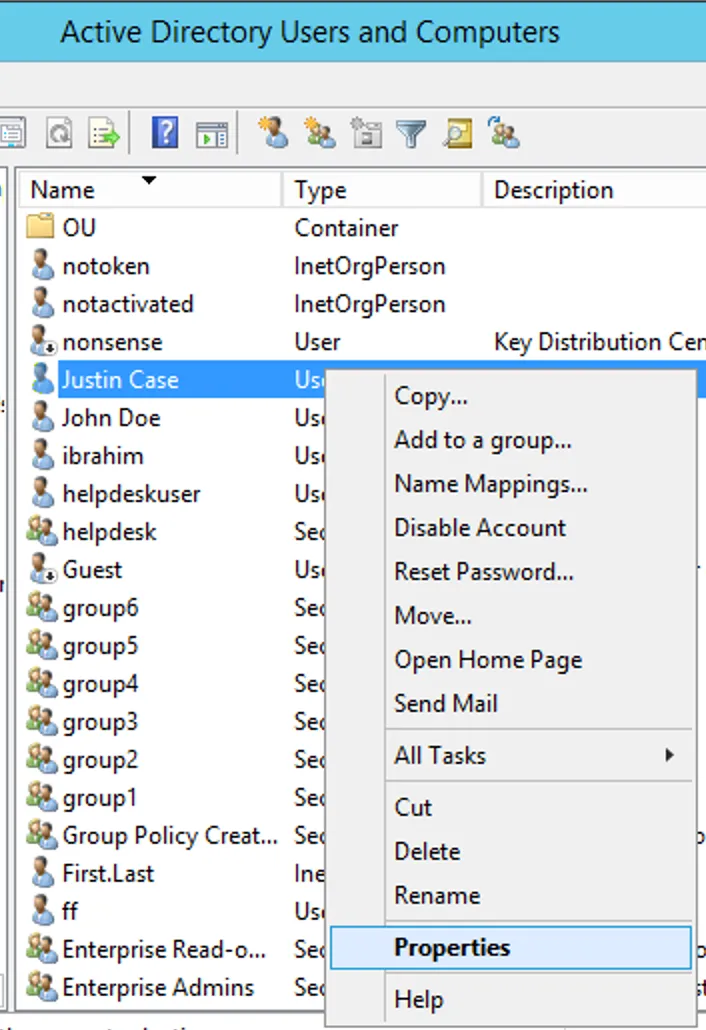
Open the “Properties > Security > Advanced Security Settings” page for the user.
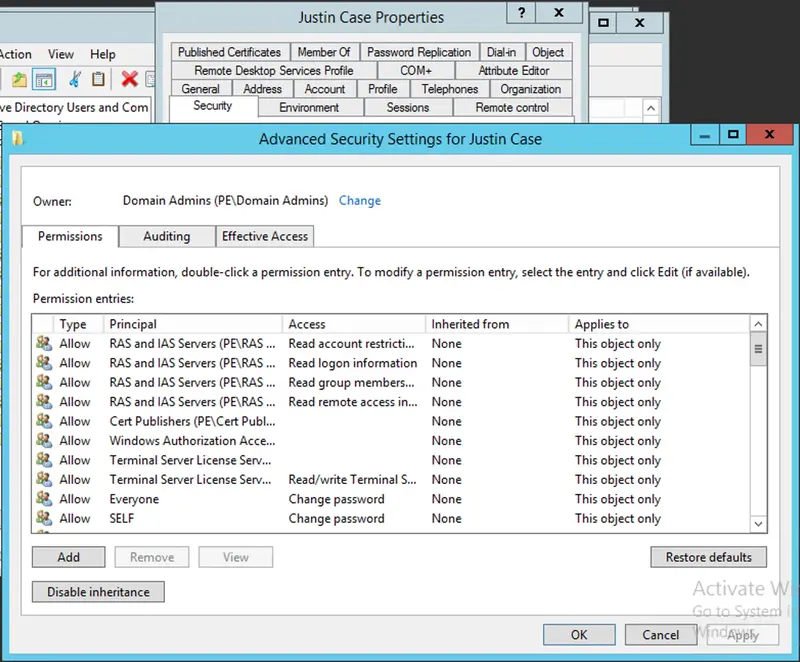
First check permission inheritance. If you have “Enable inheritance” button, that means the AD object is NOT inheriting permissions from the parent object. This could be for example because the user has previously been in Domain Admin group.
Next, open the effective access page and select the ‘proxy_user’ you have configured in webadm.conf
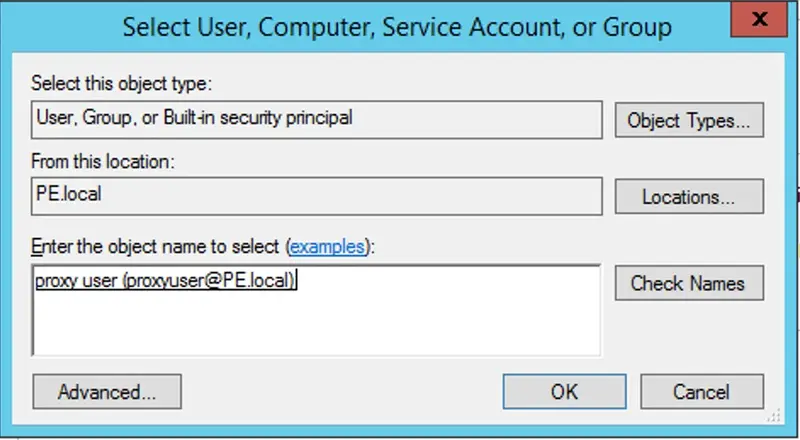
Then clieck the “View Effective Access” button. This will show you the detailed permissions that the proxy user has to user in question.
In schema extended case you should see read and write access to the webadmData and webadmSettings attributes.
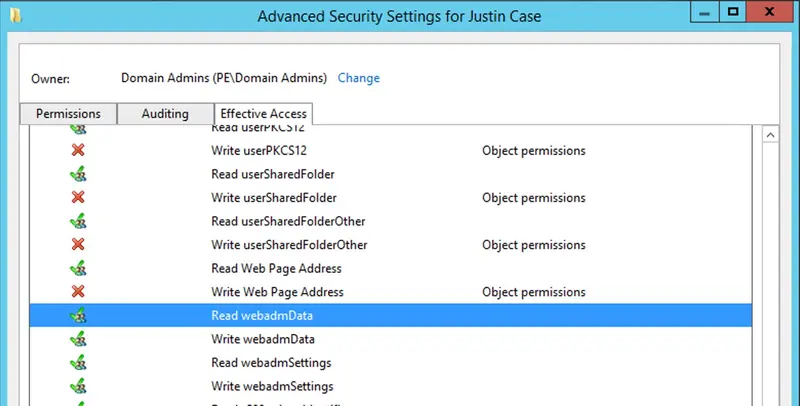
If you have not extended the schem, the corresponding attributes are bootFile and bootParameter