RCDevs Cloud Services
1. Overview
This document provides the necessary information for configuring RCDevs Cloud services on WebADM v2.x. This document is not applicable for WebADM 1.x versions.
What is RCDevs Cloud Services ?
RCDevs Cloud Services are hosted by RCDevs Security SA, providing additional capabilities for RCDevs enterprise solutions, examples of cloud based functionality are:
- Push services,
- Document Sealing and Timestamping (eiDas),
- SMS Service,
- Cloud licensing,
- External PKI for RCDevs’ licensees.
The connection from the local WebADM server to the RCDevs Cloud is based on HTTP2 protocol, and can be transported through a proxy server between WebADM servers and RCDevs Cloud infrastructure. The unique endpoint for all services (push, licenses…) is https://cloud.rcdevs.com. Your WebADM server(s) must be allowed to reach https://cloud.rcdevs.com port 443 in order to use RCDevs Cloud Services.
Please note that this document is not a guide for installing WebADM or its applications (Web Services and WebApps). Specific application guides are available in RCDevs Online Documentation. WebADM use or administration is not covered by this guide and is documented in the RCDevs WebADM Administrator Guide. In this guide, we will consider a common installation scenario where WebADM v2.x is running in cluster mode with two active servers.
2. Requirements and configurations to use RCDevs Cloud Services
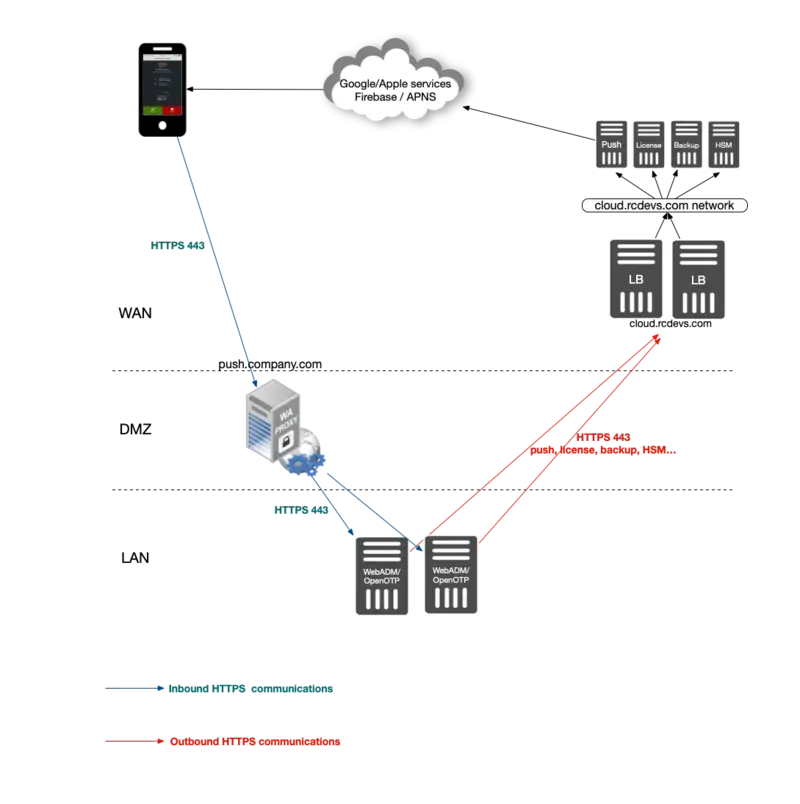
2.1 Mandatory
- Running WebADM v2.x
- WebADM server(s) must be licensed with a freeware or enterprise license. Freeware licenses can be self-generated from cloud.rcdevs.com/freeware-license/
- WebADM server(s) must be able to reach https://cloud.rcdevs.com/ on port 443.
- Enable setting
cloud_service yesin/opt/webadm/conf/webadm.conf
# Enable RCDevs cloud services such as OpenOTP mobile Push and license services.
# These features require a HTTPs outbound Internet access from the server.
cloud_services Yes
Restart WebADM services to changes takes effect.
[root@webadm1 ~]# /opt/webadm/bin/webadm start
Checking libudev dependency... Ok
Checking system architecture... Ok
Checking server configurations... Ok
Found Trial license (RCDEVSSUPPORT)
Licensed by RCDevs Security SA to RCDevs Support
Licensed product(s): OpenOTP,SpanKey,TiQR
Starting WebADM PKI service... Ok
Starting WebADM Session service... Ok
Starting WebADM Watchd service... Ok
Starting WebADM HTTP service... Ok
Checking server connections...
Connected LDAP server: LDAP Server (192.168.3.60)
Connected SQL server: SQL Server (192.168.3.68)
Connected PKI server: PKI Server (127.0.0.1)
Connected Session server: Session Server (::1)
Checking LDAP proxy user access... Ok
Checking SQL database access... Ok
Checking PKI service access... Ok
Checking Cloud service access... Ok
Your WebADM server is now configured with RCDevs Cloud Service and you can use feature which are allowed by your license.
2.2 Optional
- If you must pass external communications through a proxy, the proxy must be configured in
/opt/webadm/conf/servers.xmllike below:
<ProxyServer name="HTTP Proxy"
host="squid.rcdevs"
port="3128"
user="webadm"
password="password"
ca_file="" />
Restart WebADM services so the changes take effect.