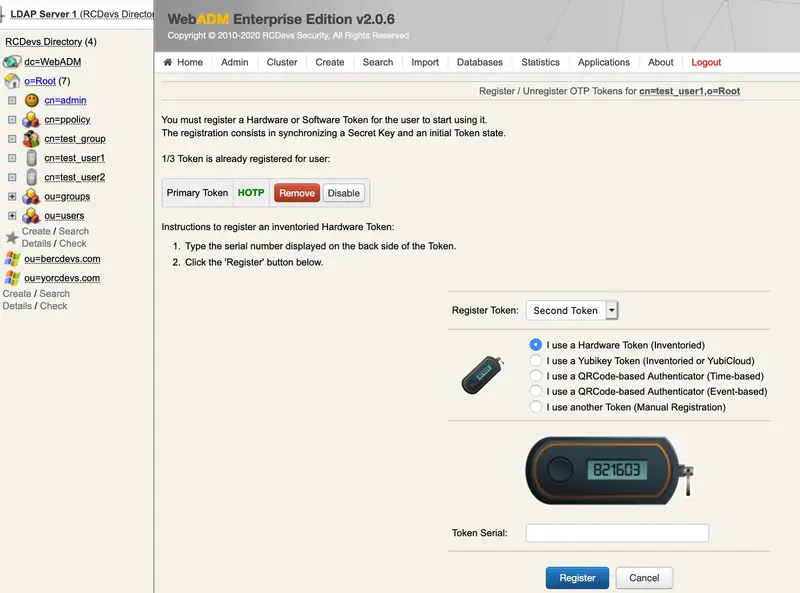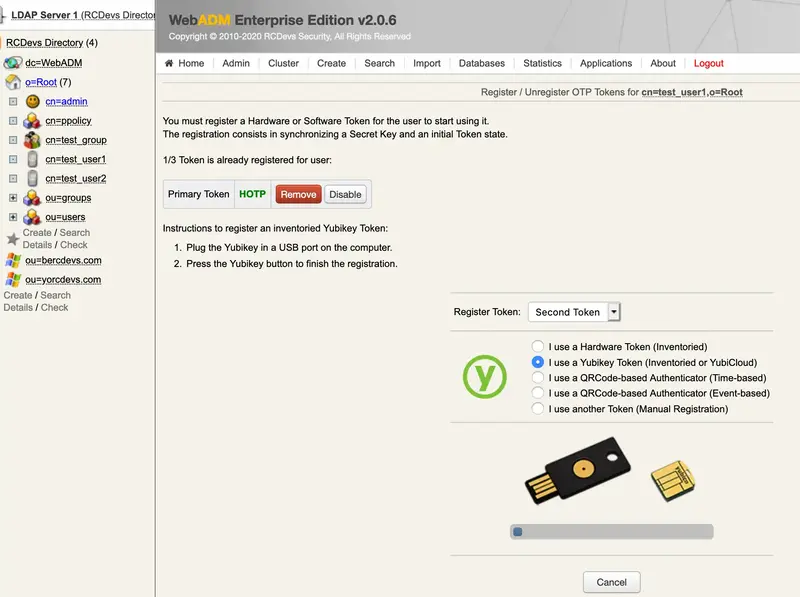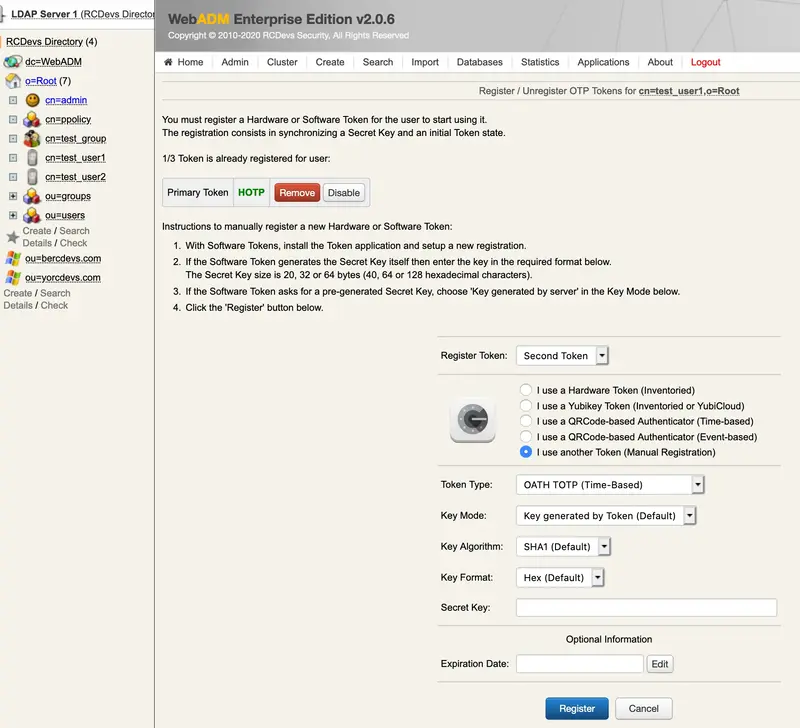Hardware Token Import
Inventory For The Hardware Tokens
For each purchase of hardware tokens from RCDevs, RCDevs provide an Inventory file encrypted that contains the tokens seeds. Only your server can decrypt this file: it works with the license.
The Inventory for the hardware tokens in WebADM/OpenOTP allows:
- to review the token stock
- to register a token very easily
- with the serial number only for the RC200, RC300 & RC400 hardware tokens
- pressing a Yubikey
- to save time when importing a large number of tokens.
First, the Inventory must be imported via the menu Import of WebADM/OpenOTP by clicking on the Import Inventory File button.
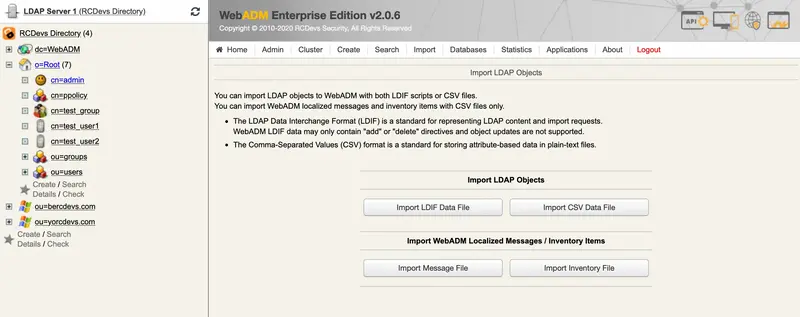
Once done, administrators or end-users can enroll the tokens very easily.
The inventory management is available from the menu Databases of WebADM by clicking on the link Inventoried Items.
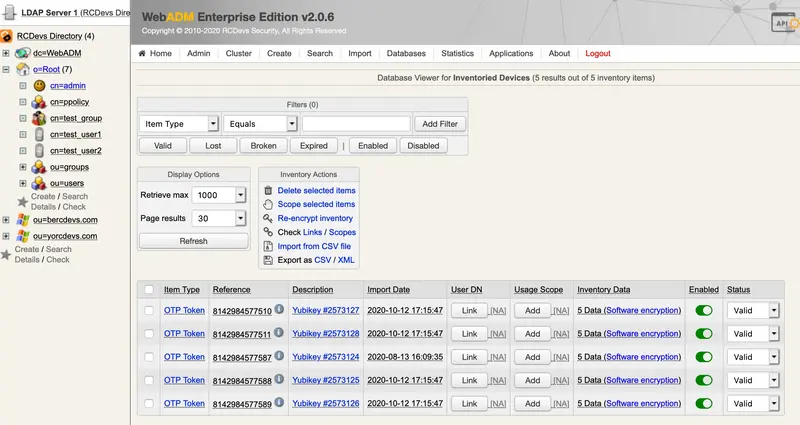
The Hardware Tokens Registration
Once a token is imported in the inventory database, this inventoried token can be registered very easily:
- from WebADM by an Administrator
- from a WebAPP by an End-user.
An inventoried RC200 can be enrolled via the serial number only, a Yubikey by pressing on it or a Yubikey by Manual Registration.